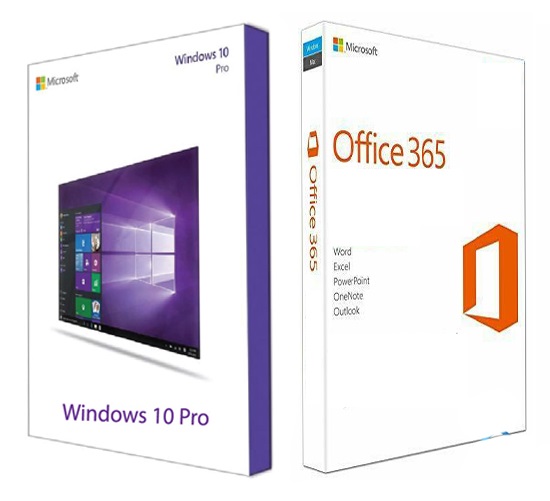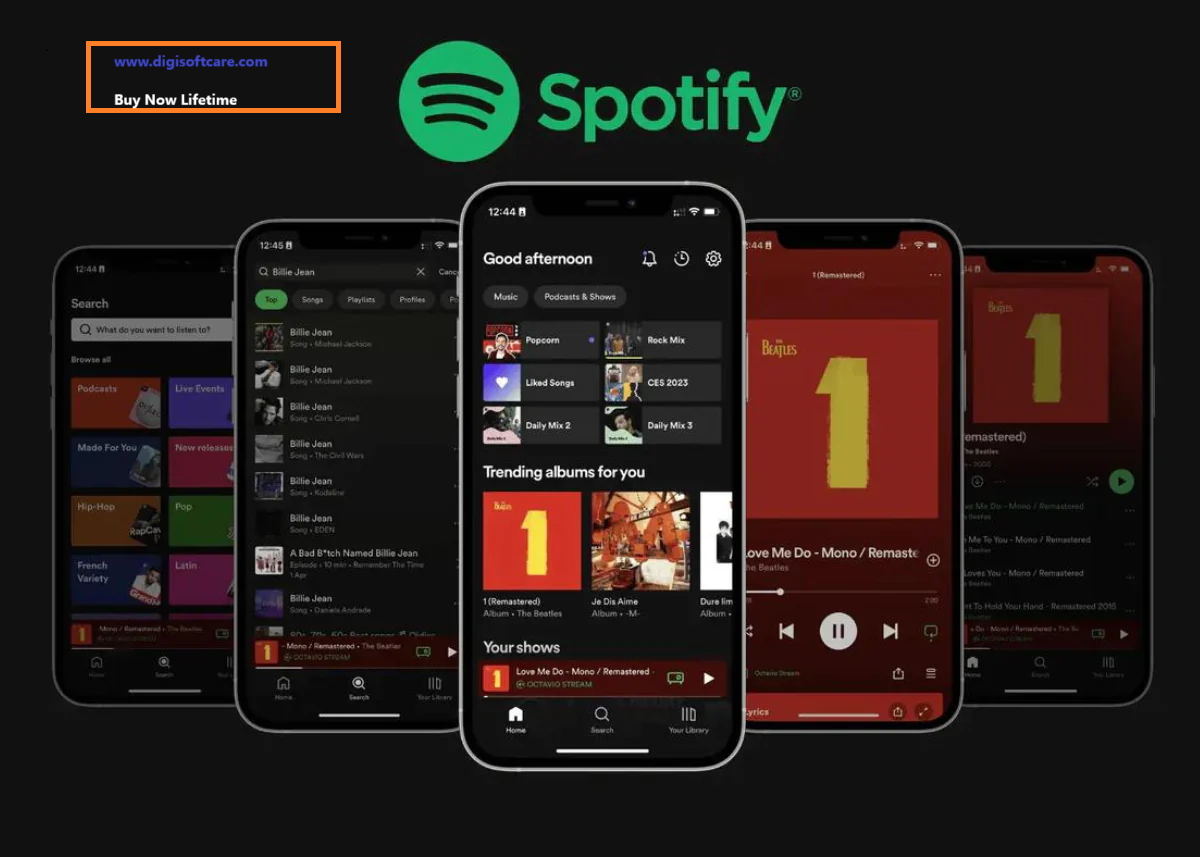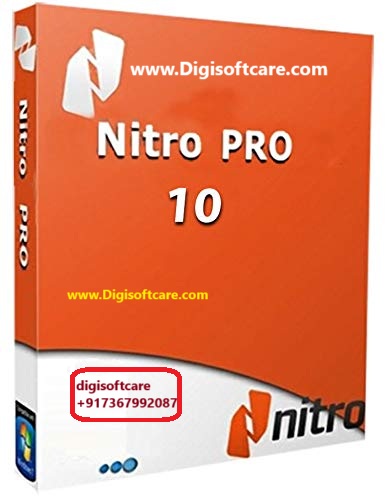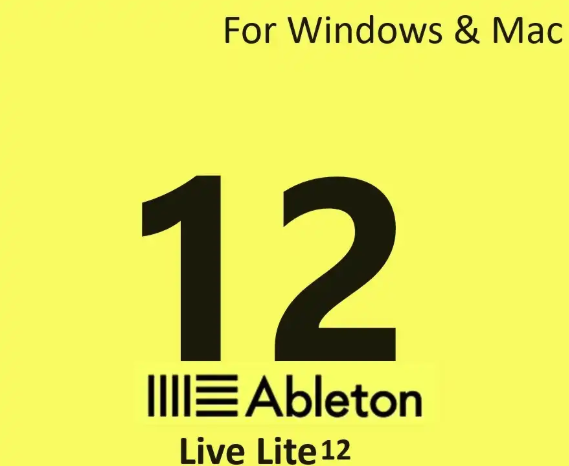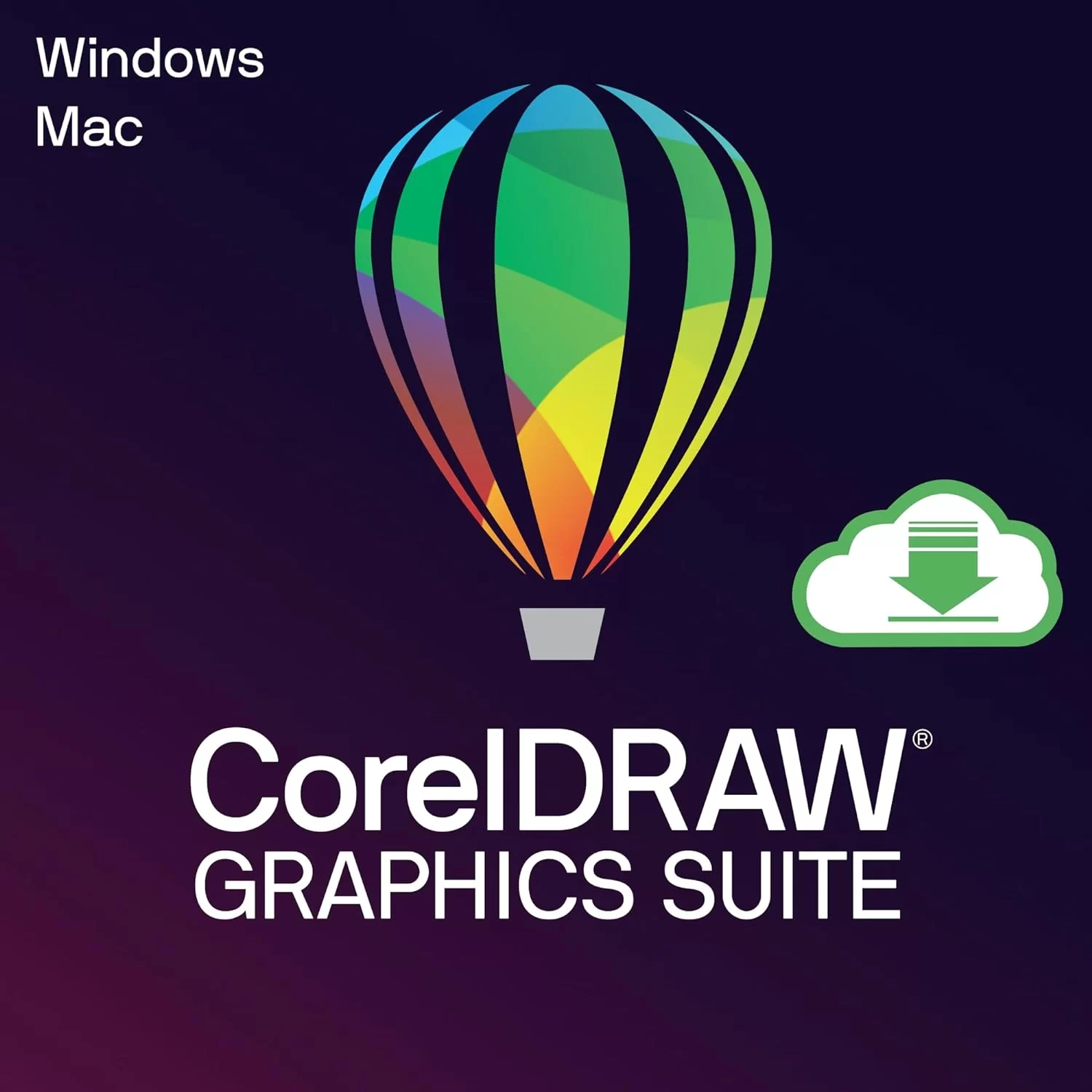Advance Steel | For Windows | 1Year Student License
₹10,552
₹11,141
5%
Tax included. Shipping calculated at checkout.
Description
Description
Advance Steel
Release Notes
GENERAL APPLICATION
- Fixed an issue where DotNetRoots.DatabaseAccess.ResetCache was functioning incorrectly and failed to open tables after using Reset Cache.
- Fixed an issue where the “Start number for new entries” default value was incorrectly used in the GTCmapping database.
- Fixed an issue with setting different date formats in Advance Steel drawings, object properties and project data dialogs.
- Added an error message during Advance Steel startup for the case when the database patching process would not complete successfully.
- Fixed a behavior inconsistency for setting and applying the default section set in Management Tools, within different working models.
- Fixed the dialog boxes for Ayrshire joints on 4K monitors with a scale greater than 150%.
- Fixed an issue where the properties dialog of some joints was oversized, depending on the screen resolution and size.
- Changed the 3D wireframe visual representation for the German model template to display hidden lines during Orbit.
- Fixed a crash that would occur when using the Zoom View to UCS command while in Realistic shade mode, on a particularly heavy project.
MODELING
- Added a new snapping point to Mono wills base plates to allow the proper dimensioning on the post relative location to the base plate for sloped situations.
- Fixed an issue within spacer plates connection regarding holes multiplication and NC errors caused by modifications in the connection configuration.
- Fixed a crash that occurred when accessing the library of the Mezzanine Floor joint.
- Improved accuracy of surface area calculations for pipes with circular user sections and pipes with user sections containing arcs.
- Fixed an issue regarding 2DWireframe object visualization when changing the prototype from Document Manager.
- Fixed an issue with special parts being inserted at an incorrect scale in some situations where in the same model there are used both metric and imperial special part source files.
- Fixed an incorrect spelling for the command line prompts that appear when using the Mark objects command.
- Fixed an issue with incorrect sorting of material names for folded beams.
- Fixed an issue where special parts created by joints were oriented incorrectly when the UCS was rotated.
- Advance Steel :: Fixed an issue where the posts of type side offset created by the Monowills or the Monowills panelized joints were placed incorrectly.
- Fixed an issue where the Bolt Cage Tie Bars did not work properly when using only 2 bolts.
- Fixed an issue where a type of hole was incorrectly turned into bolts when using the “Change into bolts” command.
- Fixed an issue where the holes on polybeams changed position when the Lengthen command was used.
- Advance Steel :: Fixed an issue where the commands from the menu that appeared on the grip point selection right click were not working.
- Fixed an issue where the orientation of the plane created using the UCS at curved beam command had a slight deviation from the circle on which the circular beam was created.
- Modified the behavior of the command that creates a beam from a polyline so that polylines that consist of only one segment – line or arc, are transformed into straight or curved beams.
- Fixed an issue where the model was incorrectly saved in the 2D Wireframe visual style of the multi-user workflow.
- Fixed an issue with graphics inconsistencies encountered during checking-out elements and reloading the main model in the multi-user workflow.
- Advance Steel :: Fixed an issue where the option “used for numbering” was inactive in the properties dialog of the anchors created by joints.
- Fixed an issue where the user attribute set by a joint was not visible in the properties dialog of a beam created by the respective joint.
- Fixed an issue with the Platform Plate steel connection, where the bolts were not placed at the correct position when the secondary beam was a channel.
- Improved the behavior of plates with features in models at large coordinates by processing them in a local coordinate system.
- Advance Steel :: Fixed an issue where the weld preparation feature did not cut the plate contour in a specific case.
- Fixed an issue where a bevel cut placed on the rounded corner of a skewed rectangular hollow section beam would cut the beam incorrectly.
- Fixed an issue where the straight cut option of a shortening on a plate was incorrectly modeled when the respective plate was mirrored.
- Fixed an issue where the model role of compound beam component elements was lost when the beam length was modified.
- Fixed an issue where the Handrail connection stopped working when the distance between the top rail and the middle rail exceeded the specific value of 18 inches.
- Advance Steel :: Improved the connections rules to fix an issue where the ANZ Bridging connection was placed incorrectly.
- Added the possibility to edit non-geometric properties of cameras and model views at the same time.
- Fixed an issue where the radius was not set for circular contour features.
- Fixed an issue where an error message was displayed when the UCS was placed at the end node of a curved beam.
- Fixed an issue where the value for plate width was shown as 0 after using the command “Use default” that appears on right-click, in the properties dialog when the element is created.
- Fixed the appearance of the positioning rotation setting in the beam properties, when changing the rotation angle by clicking an option or by typing an angle value.
- Fixed an issue where the model role of the compound beam was automatically transferred to the component elements of the beam when using the “separate beams” setting.
- Fixed an issue with the misplacement of Non-continuous purlin-Cleat from angle connection on steel elements with previously applied shortenings.
- Added the possibility in the Model Check to identify faulty folded plates that may cause model errors, so that the errors can be corrected.
- Fixed an issue where the ANZ Bridging connection only punched one hole instead of two in the adjacent purlins.
- Fixed the behavior of editing properties of multiple bolt patterns that have different values for the bolt length and grip length parameters so that they keep the original values if these are not changed intentionally during properties multiple editing. A better user experience was accommodated by displaying empty fields if that parameter had different values, in case of multi-selections of bolts.
- Fixed an issue where the program stopped working when Model Check was performed on a specific model.
- Fixed an issue where the program stopped working when selecting an empty line from the Wall Rail joint library.
- Advance Steel :: Fixed a crash that could occur when choosing a beam section within the Search Filter dialog and clicking outside the window, without finalizing the selection.
- Added a new snapping point to Monowills base plates to allow the proper dimensioning on the post relative location to the base plate for sloped situations.
- Added weights to the closure bends, posts and fittings created by the Monowills and Monowills panelized connections.
- Corrected several Metalcraft part parameters from the Australian Purlin connection.
- Fixed an issue with creating joints in a joint group in models with special parts.
- Improved the post alignment on sloped beams for the Monowills connection with non-angle mounted post being able to be placed perpendicular to the sloped beams.
- Solved an issue where the leveling plate created by the Embedded plate seat joint would collide with the base plate when the plate layout is set to “total”.
×
![]()